Introduction
Welcome to the exciting world of extending Keynote into workshops! Keynote, a powerful presentation software developed by Apple, is commonly used for creating visually stunning slideshows. Workshops, on the other hand, are interactive sessions where professionals gather to learn and collaborate. This essay explores the fusion of Keynote presentations with workshop settings to enhance engagement and learning outcomes.
In today’s fast-paced professional landscape, workshops play a crucial role in fostering skill development, knowledge sharing, and team building. They provide a platform for hands-on learning, idea generation, and networking opportunities. By incorporating Keynote into workshops, presenters can elevate their content delivery, captivate audiences, and create memorable learning experiences.
The purpose of this essay is to delve into the various aspects of integrating Keynote into workshops, from customizing presentations to measuring success and exploring future trends. By understanding the potential of Keynote beyond traditional presentations, professionals can unlock new possibilities for engaging and impactful workshop experiences.
Understanding Keynote Presentations
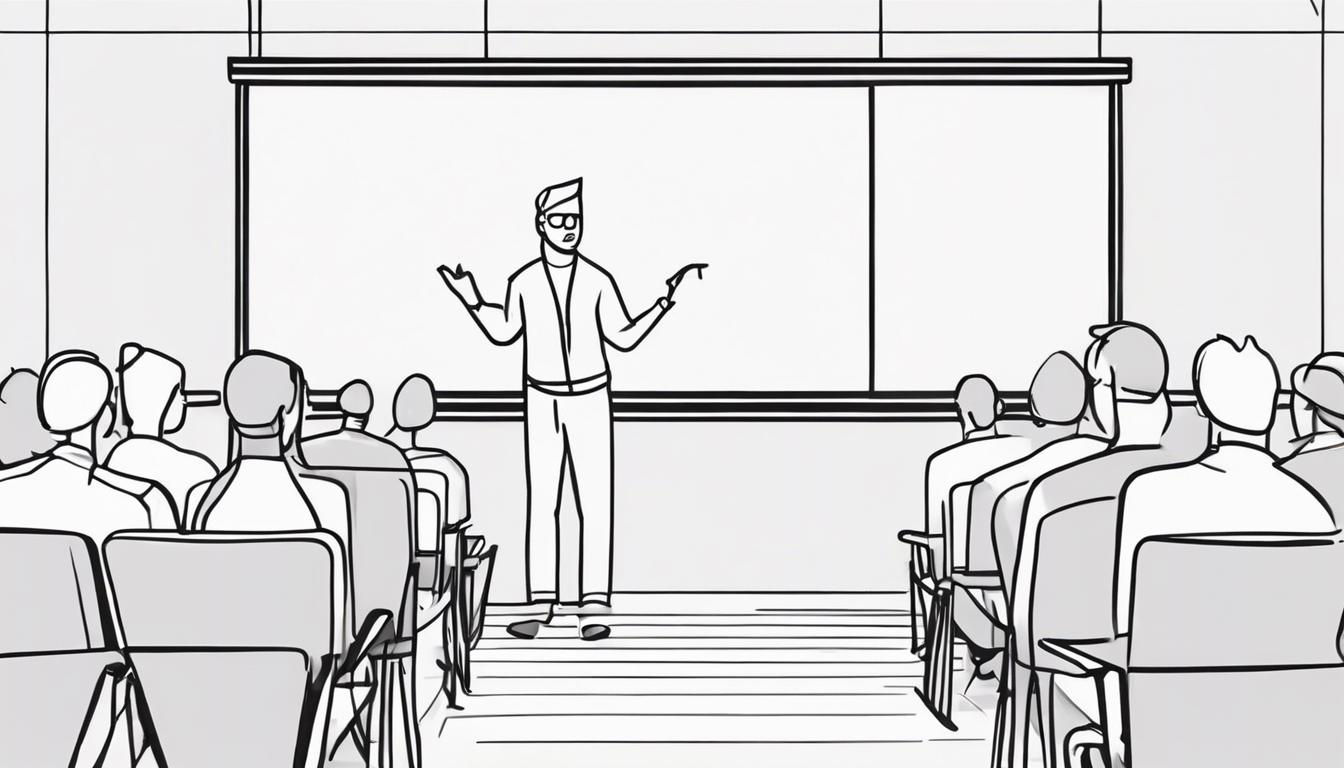
Keynote software offers a plethora of features that set it apart from other presentation tools. From dynamic animations and cinematic transitions to a wide range of design templates, Keynote allows presenters to create visually appealing slides with ease. The intuitive interface and seamless integration with Apple devices make it a preferred choice for many professionals.
One of the key advantages of Keynote is its ability to produce high-quality presentations that stand out. With advanced graphic capabilities and multimedia support, Keynote enables presenters to convey complex ideas in a clear and engaging manner. The software’s compatibility with various file formats and cloud services enhances collaboration and sharing among team members.
Effective Keynote presentations often incorporate storytelling elements, compelling visuals, and concise content to keep audiences engaged. By leveraging Keynote’s features, presenters can create impactful slideshows that leave a lasting impression on participants. Examples of successful Keynote presentations showcase the power of visual storytelling and creative design in conveying messages effectively.
Integration of Keynote in Workshop Settings
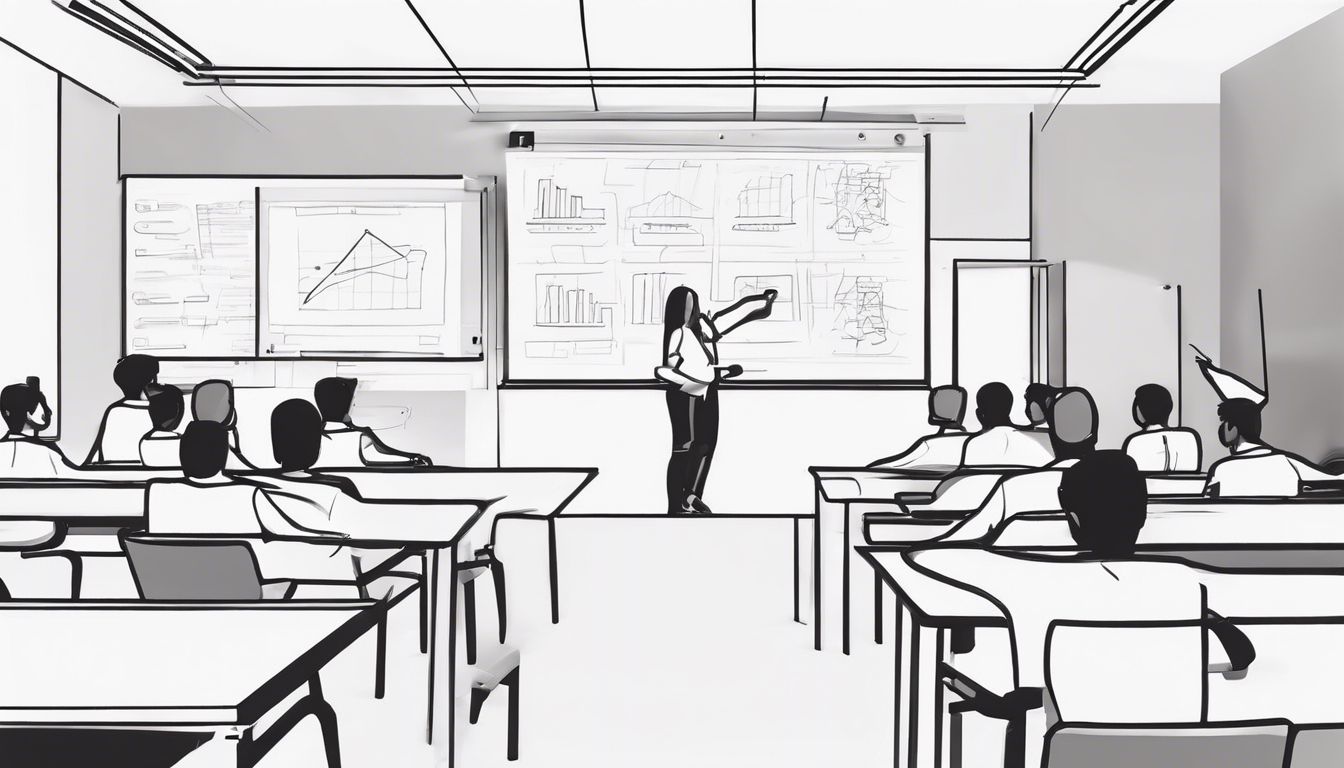
Customizing Keynote for workshop delivery involves tailoring presentations to suit the interactive nature of workshops. Presenters can adapt slide layouts, content structure, and delivery techniques to encourage audience participation and engagement. By aligning Keynote slides with workshop objectives, presenters can create a cohesive learning experience for participants.
Incorporating interactive elements such as polls, quizzes, and multimedia content can enhance the workshop experience and promote active participation. By leveraging Keynote’s interactive features, presenters can create dynamic sessions that stimulate discussion, feedback, and collaboration among participants. Customizing slide transitions and animations can also add a layer of interactivity to workshop presentations.
Utilizing Keynote for collaborative activities involves leveraging the software’s sharing and editing capabilities to facilitate group work and brainstorming sessions. Presenters can use Keynote to create collaborative exercises, group projects, and real-time editing features to encourage teamwork and creativity. By integrating Keynote into workshop settings, presenters can foster a culture of collaboration and innovation among participants.
Enhancing Workshop Engagement with Keynote

Visual storytelling techniques play a vital role in enhancing workshop engagement through Keynote presentations. By incorporating compelling visuals, infographics, and multimedia content, presenters can create a narrative that resonates with participants. Visual elements help simplify complex information, evoke emotions, and capture the audience’s attention effectively.
Interactive polls and surveys integrated into Keynote presentations can boost participant engagement and provide valuable insights. By soliciting feedback, opinions, and responses in real-time, presenters can tailor the workshop content to meet the needs and preferences of the audience. Interactive elements create a two-way communication channel that encourages active participation and interaction.
Live demos and screen sharing using Keynote enable presenters to showcase practical applications, software functionalities, and real-world examples during workshops. By demonstrating concepts in action, presenters can enhance understanding, clarify doubts, and engage participants in hands-on learning experiences. Live demos add a dynamic element to workshop sessions and make the content more relatable and memorable.
Measuring Success and Impact
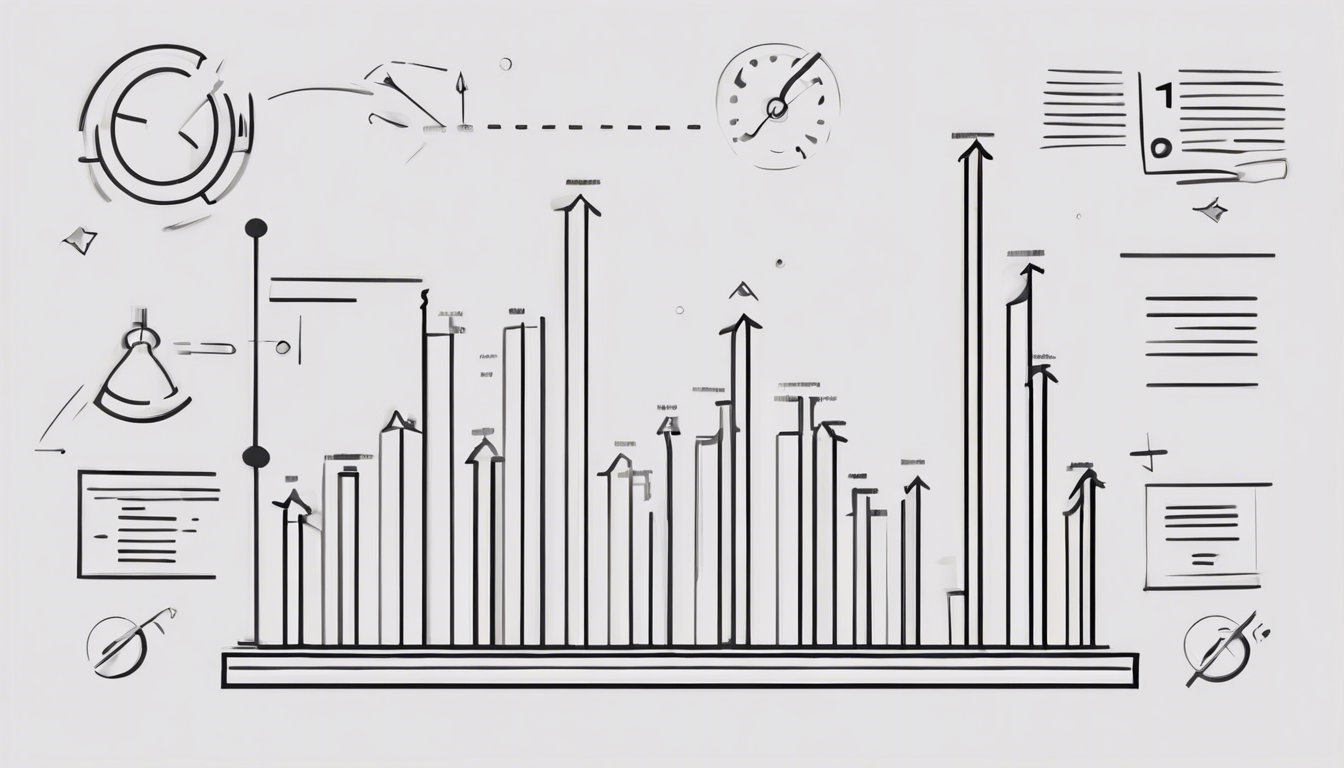
Feedback and evaluation strategies are essential for measuring the success and impact of Keynote-driven workshops. Collecting feedback from participants through surveys, polls, and post-event evaluations can provide valuable insights into the effectiveness of the workshop content, delivery, and engagement levels. Analyzing feedback data helps presenters identify strengths, areas for improvement, and participant preferences.
Tracking participant engagement metrics such as attendance rates, interaction levels, and content retention can offer quantitative data on the workshop’s impact. Utilizing Keynote’s analytics tools and third-party software, presenters can monitor participant behavior, session duration, and engagement patterns. By measuring engagement metrics, presenters can assess the workshop’s effectiveness and make data-driven decisions for future sessions.
Assessing learning outcomes involves evaluating the knowledge acquisition, skill development, and behavioral changes resulting from Keynote-driven workshops. Pre-and post-workshop assessments, quizzes, and knowledge checks can help measure the impact of the workshop on participants’ learning objectives. By assessing learning outcomes, presenters can gauge the workshop’s educational value, effectiveness in achieving goals, and overall impact on participants.
Challenges and Solutions
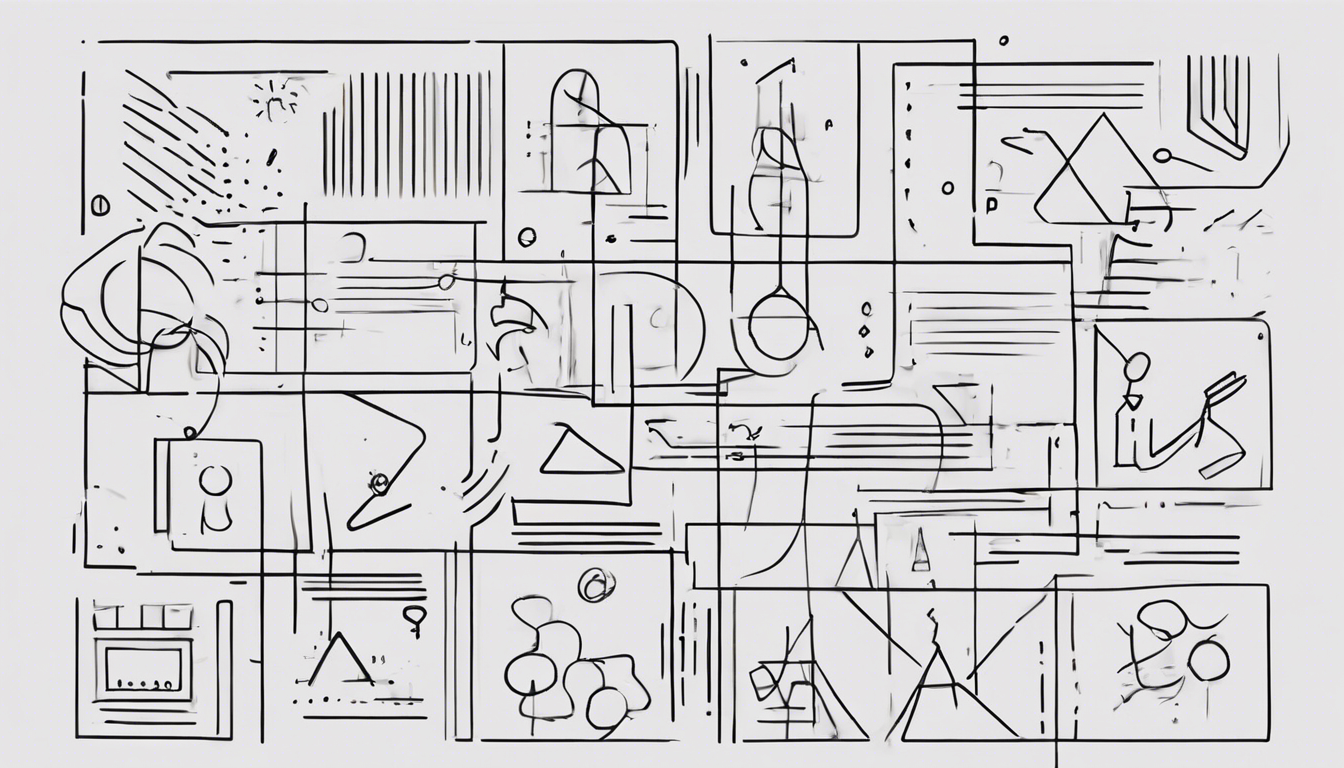
Technical issues and troubleshooting can pose challenges during Keynote-driven workshops. Connectivity issues, software glitches, and compatibility issues with devices may disrupt the workshop flow. Presenters should be prepared to troubleshoot common technical problems, have backup plans in place, and ensure a stable internet connection to mitigate technical challenges effectively.
Addressing audience attention spans is another challenge when extending Keynote into workshops. To keep participants engaged, presenters should vary content delivery methods, incorporate interactive elements, and break down information into digestible segments. By structuring workshops to include interactive discussions, group activities, and hands-on exercises, presenters can maintain audience interest and focus throughout the session.
Overcoming resistance to technology among participants who are unfamiliar with Keynote or digital tools can be a hurdle in workshop settings. Presenters can address this challenge by providing pre-workshop training, clear instructions on using Keynote features, and offering technical support during the session. By creating a supportive learning environment and emphasizing the benefits of technology integration, presenters can help participants overcome resistance and embrace digital tools.
Best Practices for Keynote-Driven Workshops

Preparation and rehearsal are key to delivering successful Keynote-driven workshops. Presenters should practice their presentations, familiarize themselves with Keynote features, and ensure that all multimedia elements work seamlessly. Rehearsing the workshop flow, timing, and interactive elements can help presenters deliver a polished and engaging session.
Creating engaging slide designs is essential for capturing audience attention and conveying information effectively. Presenters should use a mix of visuals, text, and multimedia content to create visually appealing slides. Incorporating storytelling elements, color schemes, and consistent branding can enhance the overall aesthetic and impact of Keynote presentations.
Encouraging participant interaction throughout the workshop is crucial for fostering engagement and collaboration. Presenters should create opportunities for audience participation, feedback, and discussion. By encouraging questions, group activities, and interactive polls, presenters can create a dynamic learning environment that promotes active engagement and knowledge sharing among participants.
Case Studies and Examples

Successful implementation stories of Keynote-driven workshops highlight the transformative impact of integrating the software into professional settings. Case studies from various industries demonstrate how Keynote presentations have enhanced workshop outcomes, increased participant engagement, and improved knowledge retention. By examining real-world examples, professionals can gain insights into best practices and innovative approaches for using Keynote in workshops.
Innovative workshop formats that leverage Keynote showcase creative ways to engage participants and deliver impactful learning experiences. From virtual workshops to hybrid formats combining in-person and online elements, innovative workshop designs push the boundaries of traditional presentation methods. By exploring new workshop formats, presenters can adapt to changing learning preferences and technological advancements.
Lessons learned from Keynote workshops provide valuable insights into the challenges, successes, and areas for improvement when integrating the software into workshop settings. By reflecting on past experiences, presenters can refine their workshop delivery, enhance participant engagement strategies, and optimize the use of Keynote features. Learning from both successes and failures helps professionals evolve their workshop practices and drive continuous improvement.
Future Trends and Possibilities
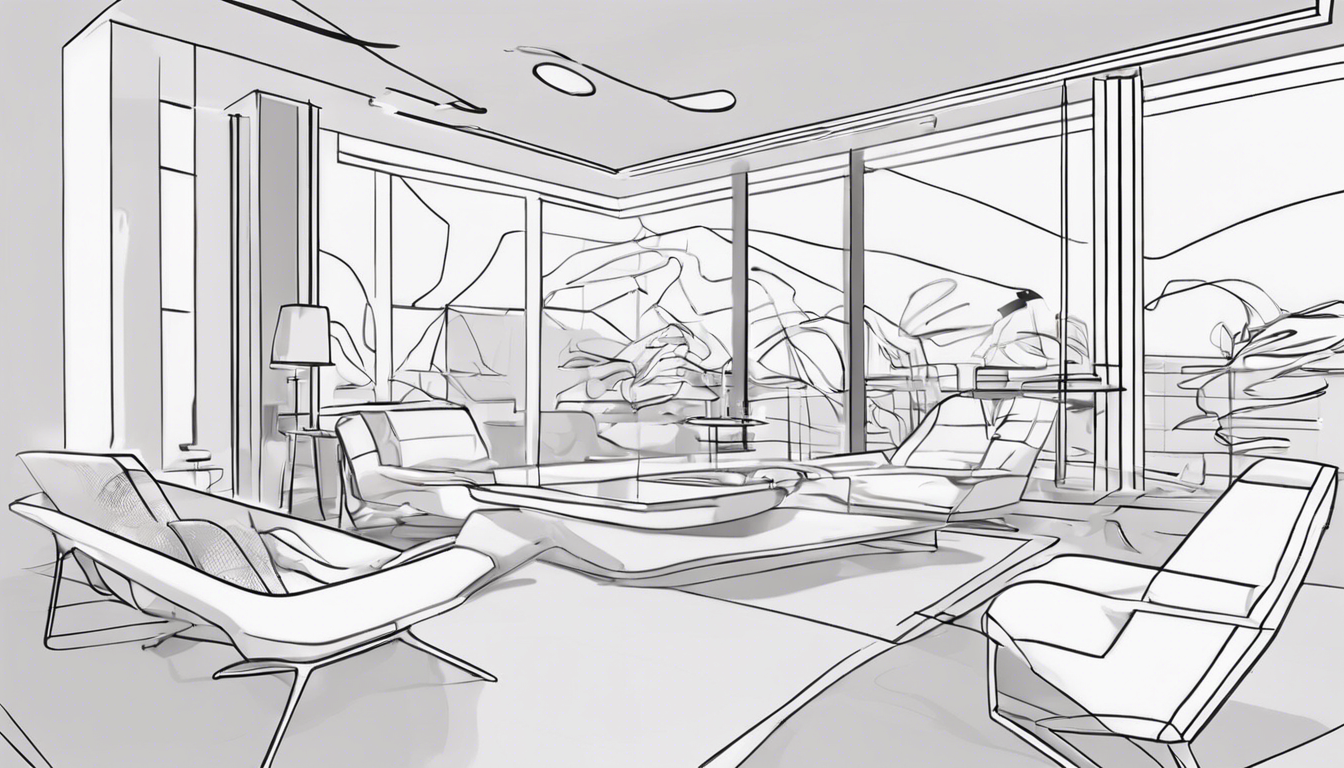
Emerging technologies such as virtual reality (VR) and augmented reality (AR) hold immense potential for enhancing workshop experiences. By integrating VR and AR applications into Keynote presentations, presenters can create immersive learning environments, interactive simulations, and 3D visualizations. These technologies offer new avenues for engaging participants, delivering hands-on training, and exploring complex concepts in a dynamic way.
The integration of artificial intelligence (AI) in presentation tools like Keynote opens up possibilities for personalized content delivery, real-time data analysis, and interactive features. AI-powered assistants can provide suggestions for slide design, content optimization, and audience engagement strategies. By harnessing AI capabilities, presenters can create more tailored, interactive, and data-driven workshop experiences.
Virtual and augmented reality applications in Keynote presentations offer exciting opportunities for creating interactive workshops, virtual tours, and immersive learning experiences. By leveraging VR and AR technologies, presenters can transport participants to virtual environments, simulate real-world scenarios, and enhance learning through experiential activities. The future of workshops lies in the seamless integration of cutting-edge technologies to deliver engaging, impactful, and memorable learning experiences.
Conclusion
In conclusion, extending Keynote into workshops opens up a world of possibilities for creating engaging, interactive, and impactful learning experiences. By leveraging Keynote’s features, presenters can customize presentations, enhance workshop engagement, and measure the success of their sessions effectively. The fusion of Keynote with workshop settings represents a paradigm shift in professional learning and development.
The implications for the future of workshops are vast, with emerging technologies, interactive tools, and innovative formats reshaping the way professionals learn and collaborate. By embracing Keynote-driven workshops, organizations can drive creativity, foster collaboration, and enhance knowledge sharing among employees. The future of workshops is dynamic, immersive, and driven by technology-enabled learning experiences.
In closing, extending Keynote into workshops offers a unique blend of creativity, technology, and collaboration that can revolutionize professional development. By embracing the potential of Keynote software in workshop settings, presenters can create memorable, engaging, and effective learning experiences that resonate with participants. The journey of extending Keynote into workshops is an exciting evolution in the realm of professional learning and development.





